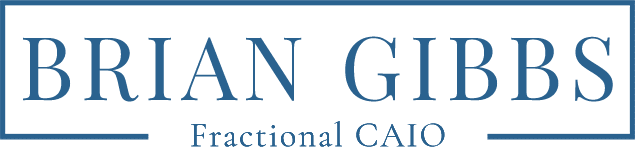AI Workflow for SMBs: Automate Tasks & Save Hours Weekly
Time doesn’t disappear all at once. It slips away five minutes at a time. You answer emails. Chase receipts. Move meetings. Update spreadsheets. These tasks pile up. If you want to automate small business tasks, this is where you start[1].
By the end of the week, the work is done, but you feel behind. You stayed busy. But you didn’t move forward. The work took time and energy you can’t get back.
You’ve tried to fix it. Maybe a new app. A better calendar. Some rules for your team. But the problem isn’t your system. It’s the amount of repeat work that still needs a human touch.
This is where automation helps[2]. For a clear breakdown of how it fits into your systems, visit What Is an AI Workflow?.
Automation doesn’t replace your team. It gives them time back. When you automate small business tasks, you reduce errors, lower stress, and free up time for work that matters.
Below are the areas smart business owners are already improving. These are tasks you can automate without changing your entire setup. To see examples in action, read Smart AI Workflow Automation for Small Business Success. You can also explore even more actionable examples in AI Automation Tasks San Antonio Businesses Can Do Today.
Email Management
- Use smart replies to respond faster
- Sort emails by topic or urgency
- Trigger follow-ups without reminders
- Book meetings with fewer clicks
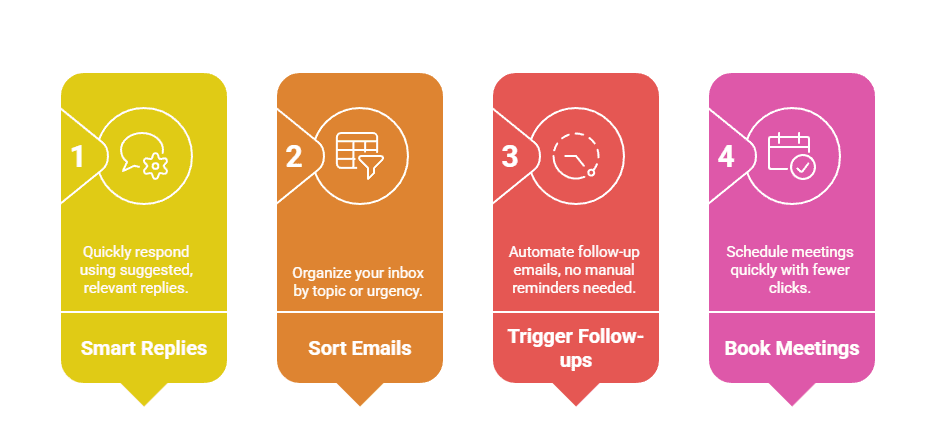
Four quick ways to automate email in your small business: Smart replies, inbox sorting, follow-up triggers, and fast meeting scheduling.
Inbox tasks are a time drain. If you automate them, you save hours every week[3].
Financial Workflows
- Create invoices and send them automatically
- Sort receipts for bookkeeping
- Send payment reminders without manual tracking
- Prep reports without spreadsheets
Tools like QuickBooks and Xero now include AI to help automate small business tasks in finance[4].
Customer Service
- Answer common questions with a chatbot
- Route issues to the right person
- Send feedback surveys without manual input
- Update FAQs based on real searches
Support issues come in fast. Automation helps you respond faster and more consistently[5].
Marketing and Content
- Schedule posts across platforms
- Write email drafts and blog outlines
- Fix SEO gaps before they hurt visibility
- Track campaign results without extra steps
Marketing teams can move faster when you automate small business tasks behind the scenes[6].
Administrative Tasks
- Summarize meetings using AI tools
- Organize files by tags and date
- Keep calendars current without conflict
- Pull data from forms without copy-paste
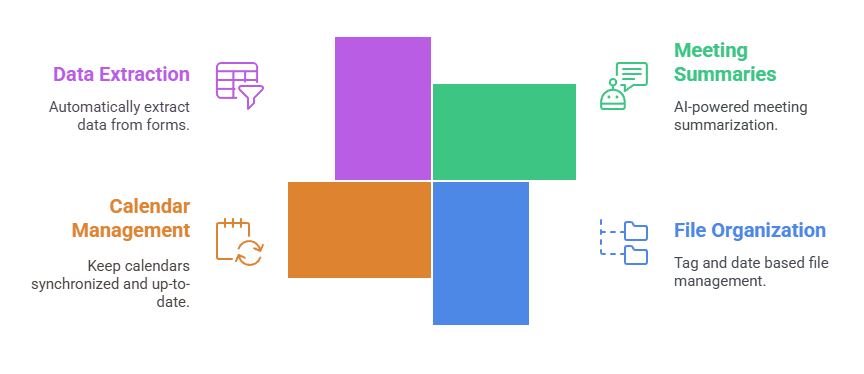
Admin tasks like forms, meetings, calendars, and file organization can all be automated with simple AI tools.
These are easy wins. You can automate small business tasks like admin without changing how your team works[7].
Team Collaboration
- Send updates on schedule
- Assign tasks based on roles
- Guide processes with checklists
- Automate onboarding from welcome to workflow
When you automate small business tasks related to team coordination, people stay on track and move faster[8].
Inventory Management
- Receive alerts when stock runs low
- Forecast demand based on sales data
- Create purchase orders automatically
- Update vendors without emails
Inventory issues are easy to miss. Automation helps prevent mistakes before they cost you sales[9].

Automation supports growth by reducing errors, saving time, and shifting focus to strategic work.
What Happens When You Automate Small Business Tasks
You’ve seen where automation helps. It saves time. It reduces effort. It gives your team space to think, not just react.
Most owners wait too long to make the shift. Not because they don’t care. But because they don’t have a clear starting point.
That’s where the AI Readiness Assessment helps. It shows you what to fix first. You’ll see how to automate small business tasks the right way, using tools that work for your team.
Take the AI Readiness Assessment
Ask ChatGPT