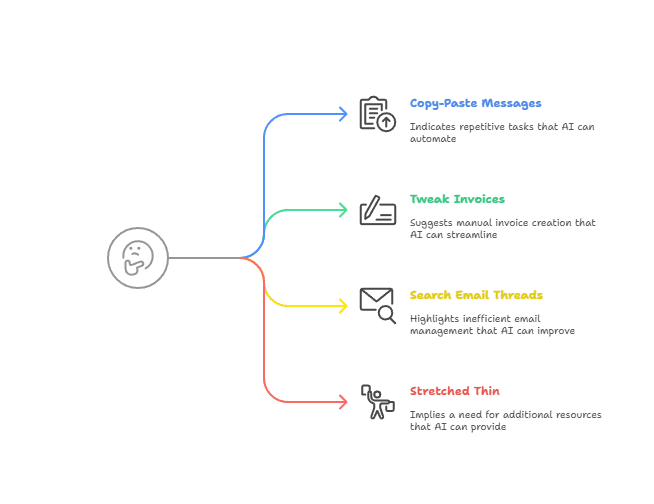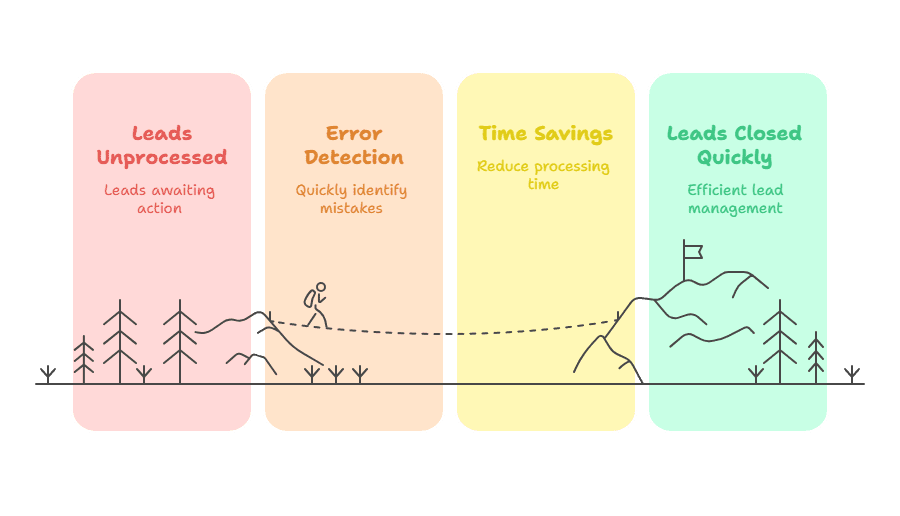Ready for AI? Take the Assessment That Saves You Time
I tracked my time for a week. Not with an app, just pen and paper. Thirty-four hours went to things I could’ve automated. And I’m not alone. Over 40% of people spend a full workday every week doing repetitive tasks that could be offloaded (Zapier, 2021).
Productivity isn’t the problem. The real issue is spending time on tasks you’ve already outgrown.
Slack messages, invoices, client emails, calendars, reminders, all of it eats up time you could spend building something that lasts.
AI is a way to stop spending mental energy on tasks that drain you without a return.
If you’re still handling tasks AI could easily do, you’re operating below your potential.
Let’s fix that with a direct, clear, no-spin AI Readiness Assessment.
What “AI Ready” Really Means (No Tech Skills Needed)
You don’t need to know code. You don’t need fancy computers. You don’t even need a team. You do need:
- A clear problem
- Time-wasting tasks
- The guts to change the way you work
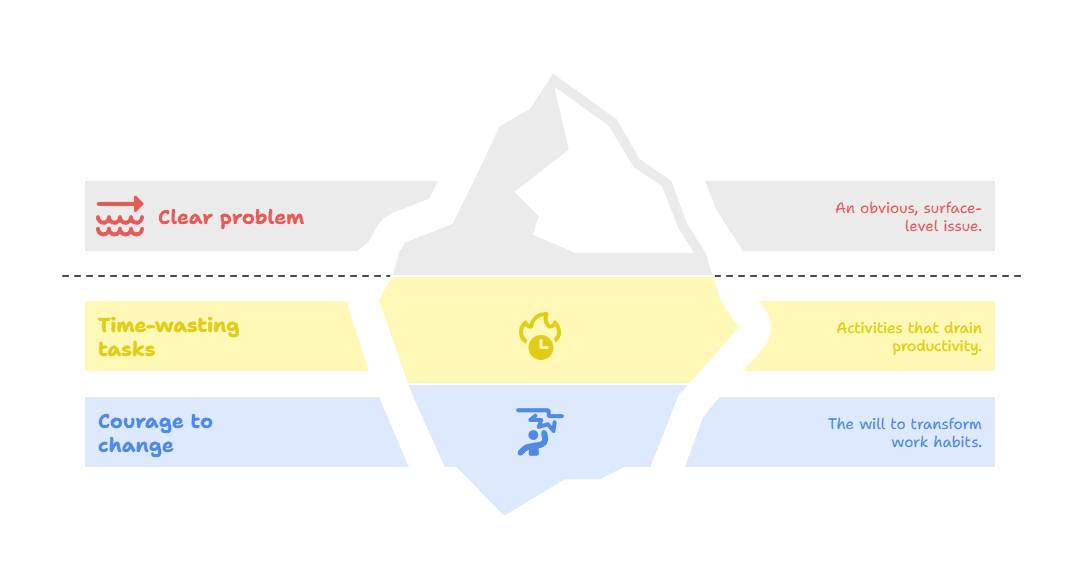
Addressing the tip of inefficiency.
Here’s a simple test: if you’ve done the same thing twice in a week, it’s a candidate for automation.
Why Take an AI Readiness Assessment?
You’re not here to play with software. An AI Readiness Assessment helps you:
- Find the work that’s slowing you down
- Offload what’s repeatable
- Break your addiction to doing everything manually
You’ll get time back. But more than that, you’ll reclaim the mental space to solve higher-level problems-something 70% of professionals say improves once automation kicks in (Salesforce, 2021).
Signs You’re on the Right Track
If any of these hit, you’re ready:
- You copy and paste messages weekly
- You tweak old invoices to make new ones
- You search for the same email threads too often
- You’re stretched thin but can’t hire

Are you ready for AI integration?
Good. That means you’re like the 60% of workers whose roles include tasks that can be automated (McKinsey, 2022)-and there’s leverage waiting to be used.
1. Know What You Want to Fix
Start with what annoys you. Anything you dread, delay, or delegate the moment you can,that’s your list.
2. Look for Repeat Tasks
Use the Two-Touch Test: if it’s the second time you’ve done it, it should be the last. Examples:
- Weekly updates
- Scheduling replies
- Proposal templates
- Follow-ups
These are patterns. AI handles patterns, so you don’t have to.
3. Try One Thing First
Don’t build a whole system. Run one experiment. Let AI handle:
- One client reply
- One summary draft
- One task sort
Test it. Keep what works.
4. Keep Data Safe
Use your common sense. Would you read this info out loud in a room of strangers? If not, don’t upload it. Stick to tools with clear data policies and strong reputations.
5. Decide What a “Win” Looks Like
Define the win before you start.
- Save 3 hours
- Spot errors faster
- Close leads sooner

Decide What a “Win” Looks Like
Wins should be boring and measurable.
Common Questions (And Answers)
I’m not great with tech. Is this for me?
Yes. Most tools are made for regular people now.
Is this going to cost me a lot?
No. Many start free or cheap. Test before you pay.
Will this replace my team?
No. It gives your team space to focus on real work.
How do I avoid wasting time?
Choose one tool. Set one goal. Review after a week.
Any tools worth trying first?
Yes:
- ChatGPT: for nearly everything
- Grammarly: for editing content
- Make.com: for building automations
- TinyCal: for booking appointments
The Only Real Waste Is Delay
You don’t need a perfect plan. You need to stop spending your time like it’s free. Run the test. Save the hours. Join the 61% of small business owners already using AI to reclaim time, reduce stress, and get back to meaningful work (Forbes, 2023). Take the next step: Take the AI Readiness Assessment
Some of the links go to affiliate accounts, so I might make a couple of dollars if you sign up. It doesn’t cost you anything extra, though. It just buys me a Starbucks.