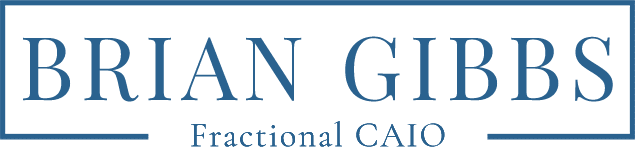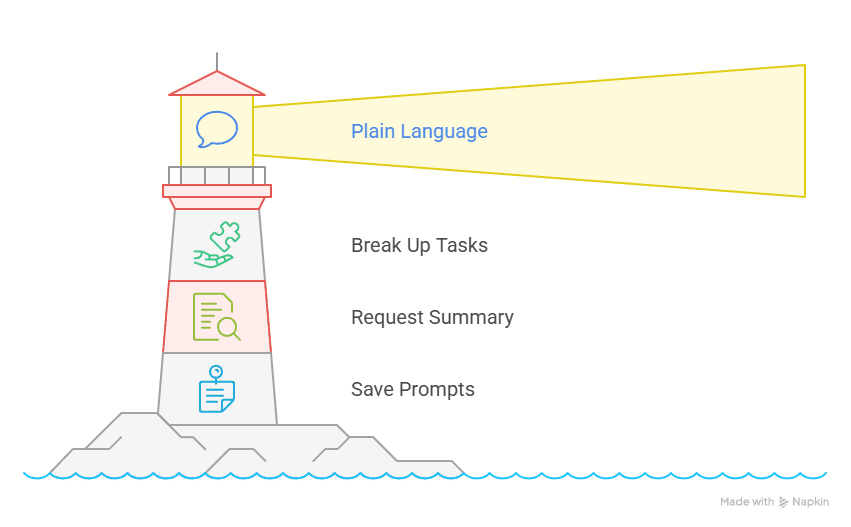Guide GPT-5 to Work Faster or Smarter for Your Small Business
Make GPT-5 Work the Way Your Business Needs
GPT-5 is powerful. By default, it tries to understand every detail before it answers. That helps with research but slows simple jobs. With the right setup, you can shape GPT-5’s behavior to match your pace.
A well-built AI workflow makes this easier. It defines how tasks move from idea to completion, so GPT-5 doesn’t wander or overthink.
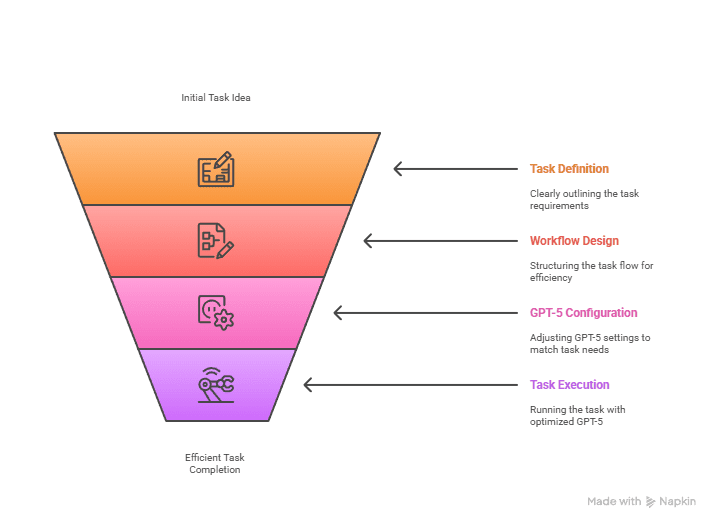
Optimizing GPT-5 for Business Tasks
Why this matters for small business owners
Time is the one thing most owners can’t spare. Some days you need a fast answer for an email or ad copy. Other times you want GPT-5 to dig into research or strategy while you focus on sales. Knowing how to direct its effort keeps you in control.
Owners who understand how AI can save hours on routine work already know the value of speed. Fine-tuning GPT-5 takes that a step further.
Getting quick answers
When speed matters, guide GPT-5 so it doesn’t overthink:
- Lower its reasoning effort. Ask it to “think at a medium level” or “keep answers simple.”
- Limit search loops. Tell it to stop once initial results agree.
- Cap tool use. Example: “Use at most two searches, then answer.”
- Allow some uncertainty. Say: “It’s okay to give your best answer even if you’re not 100% sure.”
Goal: Get enough info fast. Method: - Start broad, then zoom in. - Don’t repeat searches if results match. - If results conflict, check once more, then decide.
Old content can become fresh marketing if you repurpose PDFs with ChatGPT instead of starting from scratch.
Letting GPT-5 finish big tasks
Sometimes you want GPT-5 to run a full job without stopping. Give it a clear rule like this:
You are the assistant. Keep going until the task is fully done. If something is unclear, make a reasonable choice and move forward. Write your assumptions at the end.
This works well for research, content planning, and marketing projects. Companies using AI-driven marketing strategy often set similar rules to avoid interruptions.
Getting updates while it works
If you need visibility but don’t want to guide each step, ask for a progress outline:
- Restate my goal in plain words. - List the steps you will take. - Give short updates as you work. - Summarize what you finished at the end.
This approach works well for long research or campaign planning. Staying current on key AI advancements can also help you know when to adjust these methods.
Keep your prompts clear
Mixed rules slow GPT-5 down. Be explicit about what it can do alone and what needs approval. For example: “You may search online but don’t make purchases without asking.”
To check if your setup is strong enough for this level of control, use the AI readiness checklist.
Extra ways to improve results
- Use plain language. Simple, direct instructions work best.
- Break up big jobs. Have GPT-5 plan first, then execute parts.
- Request a final summary. It helps you see what was assumed.
- Save strong prompts. Build a system of reliable inputs using this prompting shortcut.

Mastering GPT-5 for Business
Real-world examples
Fast social post ideas
Give me three catchy Facebook post ideas for my bakery. Think fast. Use no more than two lookups. It’s okay if the answer is not perfect.
Full website review
Review my website copy. Suggest better headlines and calls to action. Keep working until the review is complete. If something is unclear, make a reasonable choice and tell me after.
Marketing plan with updates
Help me plan a three-month email campaign. First tell me your plan. Then create subject lines and email outlines. Update me after each step and summarize at the end.
For more practical tasks, explore proven AI workflows that save hours or start with simple automation ideas you can launch today.
Making AI work for you
You don’t need to be a developer to use GPT-5 well. Clear direction lets it become either a quick helper or a deep researcher. To refine your approach, study custom instructions, explore AI marketing tactics, and see how AI marketing drives real growth.
Helpful external resources
- OpenAI Responses API — control reasoning cost and speed.
- Reasoning models guide — fine-tune GPT-5’s thinking effort.
Quick recap
- Lower effort and limit tool use for speed.
- Use a “finish the job” rule for full completion.
- Ask for plans and updates if you want visibility.
- Keep prompts clear and consistent.
With clear, natural prompts, GPT-5 can move as fast or as deep as your business needs. If you’re ready to apply this at scale, explore smart AI workflow automation or see how San Antonio businesses reclaim their time with AI.