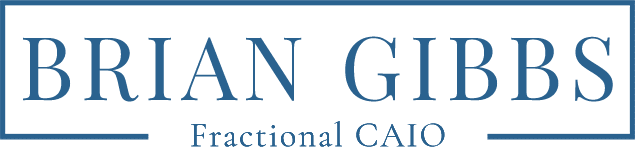How San Antonio Businesses Are Using AI to Get Their Day Back

San Antonio Businesses Save 15+ Hours Weekly With AI Automation
Something strange is happening in San Antonio conference rooms. Business owners who used to arrive at 6 AM and leave at 8 PM now walk out before their kids’ soccer practice. The spreadsheets that consumed their weekends update themselves. The endless email chains that dominated their mornings are tamed.
This isn’t some Silicon Valley fairy tale. This is what happens when San Antonio AI business automation stops being treated like rocket science. It starts being treated like the practical business tool it actually is.
The Pain Point Every San Antonio Business Owner Knows
Let me paint you a picture that sounds familiar. You’re running a successful business with 8-15 employees, decent revenue, and a reputation you’ve built over years. But here’s what keeps you up at night: you’re drowning in the business instead of running it.
Your typical day looks like this. You check emails from 6 AM. You jump between client calls and vendor talks. You manually update spreadsheets. You chase down project statuses. You try to remember which client needs what by when. By the time you get home, you’re too tired to think about strategy or growth. You can barely handle surviving tomorrow’s to-do list.
The Administrative Burden on Small Business Owners
Source: Small Business Administration Research on Operational Efficiency, 2024
Sound familiar? You’re not alone. A recent study found that 68% of small business owners spend more than 20 hours per week on admin tasks. These tasks could be automated. That’s half a work week spent on busywork instead of business building.

The daily struggle: When administrative tasks consume your entire day.
But here’s what’s different about business owners who are breaking free from this cycle. They’ve discovered that AI isn’t about replacing their expertise. It’s not about turning their business into some tech startup. It’s about giving them the gift every successful business owner craves: time.
What San Antonio AI Business Automation Actually Means
Before we dive into how local businesses use AI, let’s clear up a massive misconception. When most people hear “AI,” they think of robots taking over jobs. They think of complex programming that requires a computer science degree. That’s not what we’re talking about here.
Practical AI solutions are more like having a really smart assistant. This assistant never sleeps, never takes vacation, and can handle the repetitive tasks that eat up your day. Think of it as upgrading from a manual can opener to an electric one. Same result, less effort.
The businesses that succeed with San Antonio AI business automation aren’t trying to build the next ChatGPT. They’re using AI to handle specific, repetitive tasks. These tasks currently require human attention but don’t require human judgment.
Here’s the difference. Instead of spending 45 minutes every morning sorting through emails to find the important ones, AI can categorize them automatically. Instead of manually entering data from customer forms into your CRM, AI can populate those fields while you sleep. Instead of writing the same type of proposal over and over, AI can draft the first version based on your specifications.
The Real-World Applications of Automated Workflows Small Business
Let’s get specific. Here are the actual ways local businesses use automated workflows small business solutions:
Customer Service and Communication
Picture a property management company with 12 employees. The owner was spending 2-3 hours daily on routine tenant communications. These included lease renewals, maintenance requests, and payment reminders. Now, AI handles the initial sorting and responses for 70% of these inquiries. The system recognizes common questions. It provides appropriate responses based on the company’s policies.
The result? The owner saves 15 hours per week. Response time to tenants improved from 4 hours to 15 minutes. Stress levels dropped significantly. “I actually get to work on growing the business instead of just managing it,” becomes the new reality.
According to Salesforce research, 89% of consumers are more likely to make another purchase after a positive customer service experience. Automating initial responses helps ensure consistency and speed.

From 4-hour delays to 15-minute responses: The customer service transformation.
Data Entry and Documentation
Consider a consulting firm that handles regulatory compliance healthcare practices. The team was spending enormous amounts of time manually entering client data. They were creating reports and tracking deadlines. They implemented AI tools that automatically extract relevant information from client documents. These tools populate their tracking systems.
The transformation was dramatic. What used to take the team 6 hours of data entry now takes 20 minutes of review and approval. They’re handling 40% more clients with the same staff size. Their error rate on documentation dropped to nearly zero.
McKinsey research shows that generative AI could automate 60-70% of data processing tasks, freeing employees for higher-value work.
Data Entry Efficiency Gains
Scheduling and Project Management
Think about a marketing agency with 8 employees. Client projects involve multiple stakeholders, deadlines, and deliverables. Coordinating schedules, sending reminders, and tracking progress was consuming 10-15 hours per week the owner.
By implementing workflow automation, the system now automatically schedules tasks based on team availability. It sends relevant reminders to the right people at the right time. It provides real-time project status updates. The team operates like a well-oiled machine. The owner can focus on strategy and client relationships instead of logistics.
Financial Operations
Imagine a construction company managing invoices, expense tracking, and financial reporting. The bookkeeper was overwhelmed. The owner was always behind on understanding the financial position.
AI now handles invoice processing, expense categorization, and basic financial reporting. What used to require 12 hours of work each month now takes 2 hours of review. The owner knows the financial position in real-time. The bookkeeper can focus on strategic financial planning instead of data entry.
PwC studies indicate that businesses implementing AI in financial operations see an average 15% reduction in processing time and 25% improvement in accuracy.
The Strategic Implementation That Actually Works
Here’s what separates businesses that succeed with AI from those that struggle. They don’t try to transform everything at once. They follow a systematic approach that I call the COMPASS FrameworkSM.
This isn’t about becoming a tech company. It’s about being strategic with technology adoption. You can focus on what you do best: running your business.

The moment everything clicks: Teams discovering their automation potential.
The key insight that successful business owners have discovered is this. San Antonio AI business automation should feel like hiring a really good assistant. It should not feel like learning a new language. If the solution is making your life more complicated, you’re doing it wrong.
The Common Mistakes (And How to Avoid Them)
Watching businesses implement AI over the past two years, I’ve noticed patterns in what works and what doesn’t. Here are the most common mistakes local businesses make:
Mistake #1: Trying to Automate Everything at Once
The businesses that struggle with AI are the ones that try to transform their entire operation in one fell swoop. They buy expensive software. They attempt to automate 15 different processes. They end up overwhelmed and frustrated.
Successful businesses start with one specific pain point. Maybe it’s email management. Maybe it’s invoice processing. Maybe it’s customer follow-up. They get that one thing working smoothly before moving to the next.
Mistake #2: Choosing Technology Before Understanding the Problem
I’ve seen business owners get excited about a particular AI tool. Then they try to find ways to use it. This is backwards. The successful approach is to identify the specific task that’s eating up your time. Then find the right tool to solve that problem.
Mistake #3: Ignoring the Human Element
Automated workflows small business isn’t just about technology. It’s about change management. Your team needs to understand why you’re making changes and how it benefits them. The businesses that succeed involve their employees in the process. They address concerns upfront.
According to Gartner research, 63% of organizations struggle with AI adoption due to lack of employee buy-in and proper change management.
Mistake #4: Expecting Perfection Immediately
AI solutions improve over time. The businesses that succeed understand that the goal isn’t perfection on day one. It’s progress. They’re willing to fine-tune systems and make adjustments based on real-world results.
The ROI Reality Check
Let’s talk numbers because that’s what matters business decisions. The businesses I work with typically see these results within 30-60 days of implementation:
Here’s the thing about ROI with AI. It’s not just about the money you save. It’s about the opportunities you can pursue when you’re not buried in busywork. It’s about the sleep you get when your systems are running smoothly. It’s about the confidence you feel knowing your business can operate efficiently without your constant oversight.
Your Next Steps: Getting Started Without Getting Overwhelmed
If you’re reading this and thinking, “This sounds great, but where do I even begin?” here’s your roadmap:
Week 1: Audit Your Time
Spend one week tracking how you spend your time. Write down every task that takes more than 15 minutes. You’ll be shocked at how much time goes to repetitive activities.
Week 2: Identify Your Biggest Pain Point
Look at your time audit. Identify the one activity that’s eating up the most time and providing the least value. This is your starting point.
Week 3: Research Solutions
Find AI tools that specifically address your biggest pain point. Don’t worry about finding the “perfect” solution. Focus on finding a good enough solution that you can implement quickly.
Week 4: Test and Measure
Implement one solution and measure the results. How much time did you save? How did it affect quality? What unexpected benefits or challenges emerged?
The businesses that succeed with AI efficiency solutions Texas don’t try to become technology experts overnight. They approach it like any other business investment. They use clear goals, measured implementation, and a focus on results.

520 hours saved annually: When the AI automation numbers tell the whole story.
The Competitive Advantage Hiding in Plain Sight
Here’s something that might surprise you. Your competitors probably aren’t doing this yet. While AI has been in the news constantly, most small businesses are still operating the same way they did five years ago. They’re still manually handling tasks that could be automated. They’re still drowning in administrative work. They’re still struggling to find time strategic thinking.
This creates a massive opportunity businesses that act now. When you can respond to clients faster, handle more volume with the same staff, and operate more efficiently, you don’t just save time. You create competitive advantages that are hard others to match.
Think about it this way. If you can save 10+ hours weekly through automation, that’s 520 hours per year. That’s 13 additional work weeks you can dedicate to growing your business, developing new services, or simply having a life outside of work.
Deloitte’s State of AI report shows that early AI adopters achieve 3x faster revenue growth compared to their competitors.
Time Savings Breakdown
The reality is that time savings compound over time. What starts as a few hours saved each week becomes days, then weeks, then months of recovered time. This time can be invested in growth, strategy, and the activities that actually move your business forward.
The Human Side of AI Implementation
One concern I hear frequently from business owners is, “What about my employees? Are they going to think I’m trying to replace them?”
Here’s the reality. The businesses that succeed with AI use it to make their employees more valuable, not to replace them. Instead of spending time on data entry, your team can focus on client relationships. Instead of chasing down project statuses, they can work on strategic initiatives. Instead of sorting emails, they can solve problems.
The key is communication. Explain to your team that AI is about eliminating the parts of their job they probably don’t enjoy anyway. These are the repetitive, administrative tasks. This way they can focus on the parts that require human creativity, judgment, and relationship-building.
One financial planning firm owner put it perfectly: “AI didn’t take away jobs from my team. It took away the boring parts of their jobs so they could focus on helping clients achieve their financial goals.”
Looking Forward: The Next Wave of Opportunities
The businesses that are implementing AI now aren’t just solving today’s problems. They’re positioning themselves tomorrow’s opportunities. As AI capabilities continue to improve and new tools become available, the businesses that have already developed AI integration skills will be able to adapt quickly.
But here’s the most important point. You don’t need to predict the future to benefit from AI today. You just need to start with the problems you’re facing right now. The businesses that are succeeding aren’t the ones with the most sophisticated AI implementations. They’re the ones that started with simple solutions to real problems.
The Bottom Line San Antonio Business Owners
AI efficiency solutions Texas isn’t revolutionary technology requiring massive investment. They’re not hiring teams of programmers or investing in expensive technology platforms. They’re simply approaching AI the same way they approach any business tool. They focus on solving specific problems and delivering measurable results.
The opportunity is there. The tools are available. The question is: are you ready to stop drowning in busywork and start focusing on what really matters in your business?
The businesses that act now will have a significant advantage over those that wait. Not because AI is going to take over the world, but because efficiency and focus are always competitive advantages.
Your time is your most valuable asset. These solutions give you a way to get more of it back. What you do with that time is up to you.
Take the AI Readiness Assessment
Learn more about small business automation trends from the Small Business Administration research on operational efficiency.
Which AI automation tools work best with existing business software?
Popular integration-friendly tools include Zapier, Microsoft Power Automate, and Google Workspace AI. These connect with most CRM systems, accounting software, and email platforms without requiring technical expertise.
How do I know if my business processes are ready for automation?
Look for tasks that happen the same way every time, involve moving data between systems, or take up significant time weekly. If you can document the steps in under 10 minutes, it’s likely automation-ready.
What happens if the AI automation stops working or makes errors?
Well-designed automation includes error notifications and fallback procedures. Most tools have monitoring features that alert you to issues. Always maintain manual backup processes for critical business functions.
Can AI automation help with compliance and record-keeping requirements?
Yes. AI can automatically log activities, maintain audit trails, and ensure consistent documentation. This is particularly valuable for industries with strict regulatory requirements like healthcare, finance, or legal services.
How much training does my team need to work with automated systems?
Most modern AI tools require minimal training – usually 1-2 hours for basic functions. The key is choosing user-friendly solutions and providing clear documentation for your specific workflows and processes.