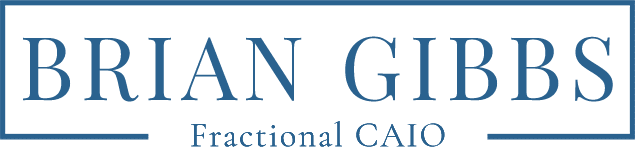Repurpose Old PDF Documents with ChatGPT
Have you ever opened up an old PDF or document and thought, “This could be so much better”? You’re not alone! If you’re like most business owners, you probably have a whole stash of outdated marketing materials, sales brochures, or documents just sitting there, waiting to be useful again. But, here’s the thing—those dusty old files are not dead weight. With a little help from AI, they can become powerful assets for your business. Today, I’m going to show you how ChatGPT can breathe new life into your existing content, turning it into sales tools that actually work.
Understanding Your Audience and Why It Matters
Before you start digging into those old files, there’s one critical step you need to take: understanding who you’re talking to. Now, I know you’ve probably heard the whole “know your audience” thing a thousand times, but stay with me—this part is crucial. Every piece of content you create, old or new, needs to speak directly to your audience’s pain points, goals, and desires.
That’s where a buyer persona comes in. A buyer persona is a detailed profile of your ideal customer. It’s not just demographics like age and income—it digs deep into what they care about, what challenges they face, and what motivates them to make a purchase. Here’s the fun part: you can actually use ChatGPT to help you build this buyer persona!
Simply ask ChatGPT something like, “Can you create a buyer persona for my business coaching services targeted at small business owners in tech?” It will give you a semi-fictional profile that feels eerily close to the real thing. This persona becomes your guidepost for rewriting your content. Everything you update should be crafted with this persona in mind, ensuring that what you’re saying resonates with the people you’re trying to reach.
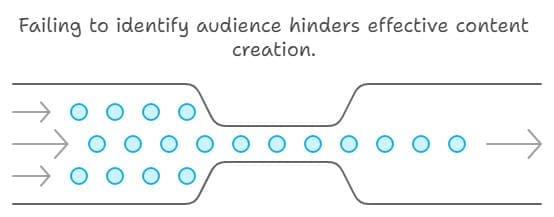
Narrow Your Buyer Persona
Revamping Your Content with AI Magic
Once you have your buyer persona dialed in, it’s time to take a look at those old files. Maybe it’s a PDF you used to send to potential clients, or a document you relied on during sales calls. It’s valuable content, but it’s outdated and no longer gets the results you want.
Here’s how you can turn it into something that fits today’s audience:
- Upload Your Document Start by uploading your document to ChatGPT. It’s as simple as dragging and dropping a PDF or using the paperclip feature in the chat. This gives the AI access to your content so it can work its magic.
- Request a Rewrite Here’s where the real fun begins. You can ask ChatGPT to rewrite the document for your specific audience. For example, if you’re targeting small business owners who are curious about AI but don’t know where to start, you might say, “Please rewrite this document for small business owners who want to integrate AI solutions into their business systems.” ChatGPT will then create content that’s relevant, engaging, and easy to digest for your buyer persona.
- Receive the Updated Content ChatGPT will give you a fresh version of your old document, tailored to your audience. What you’ll get is updated content that’s practical, full of actionable insights, and speaks directly to the pain points of your customers. The best part? It’s like having your own copywriting assistant who’s always ready to help!

3 Steps to get Your PDF Update
Turning Your Text into a Polished PDF
So, you’ve got your rewritten content—now what? Well, you’ll want to package it into a polished format that’s easy to share. Ask ChatGPT to turn the newly updated document into a PDF. Why a PDF? Because it’s professional, easy to distribute, and keeps everything looking clean and sharp. Whether you’re using it as a downloadable lead magnet or sending it directly to potential clients, a well-designed PDF adds that extra touch of professionalism to your content.
Maximizing the Impact and Getting the Most Out of Your Content
Now that your document is fresh and polished, it’s time to put it to work. Here are three powerful ways to make sure your revamped content delivers results:
- Email Marketing Your email list is one of your most valuable assets. Take the updated PDF and share it with your subscribers. Frame it as a valuable resource that offers new insights or solves a specific problem they’ve been struggling with. Make sure your email highlights why this revamped content is worth their attention.
- Lead Generation Your updated document can be a fantastic lead magnet. Offer it as a free download in exchange for contact information on your website or social media platforms. This way, you’re not just giving out content—you’re growing your list and building potential client relationships.
- Sales Tool Use the refreshed content during consultations or sales calls. Maybe you’re explaining how AI can help streamline operations or improve efficiency—this document can serve as a tangible example of the solutions you offer. It adds value to your conversations and helps build trust with potential clients.

Strategizing for Maximizing Revamped Content Impact
Keep the Momentum Going and Don’t Stop
So, you’ve revitalized your old content, and it’s working well for you. But don’t stop there! AI, like ChatGPT, is an ongoing tool you can use to keep your content fresh and relevant. As your business grows, and as you learn more about your audience, you’ll want to continue updating your materials to reflect these insights.
And it doesn’t stop at documents. You can use AI to help you generate blog posts, emails, and even social media content that speaks to your audience’s current needs and interests. The key is to keep everything aligned with your buyer persona—always speaking to their pain points, aspirations, and challenges.
Final Thoughts on Breathing New Life into Old Content
Leveraging ChatGPT to refresh your old PDFs and documents is not only efficient but also a total game changer. By updating your content, you ensure it remains relevant, engaging, and action-oriented—exactly what your audience is looking for. Plus, the time you save with AI means you can focus more on what you do best: growing your business and serving your customers.
So, the next time you come across an old file that’s gathering digital dust, don’t toss it aside. Instead, turn it into a powerful sales tool with the help of AI. Trust me, your customers will notice the difference, and your business will reap the rewards.
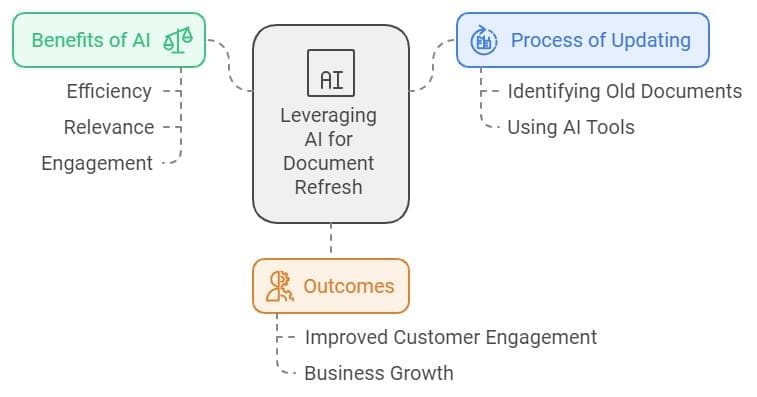
Leveraging AI for Document Refresh
FAQs About Using ChatGPT to Revamp Your Content
Can ChatGPT help me turn an old PDF into multiple content formats?
A: Yes, ChatGPT can assist in converting a single PDF into various content formats. For example, you can ask it to take sections from the PDF and turn them into blog posts, social media updates, email sequences, or even video scripts. This way, you’re repurposing the core content into multiple channels, maximizing its use and reaching different audiences.
How can I ensure the content from my old PDF stays relevant to current trends?
A: ChatGPT can help by updating your old PDF content to reflect the latest industry trends and best practices. You can prompt it to add or revise sections with current data, technologies, or strategies that are relevant today. For example, if your original PDF discussed general marketing, ChatGPT can enhance it by including modern tactics such as social media marketing or AI integration.
What are some creative ways to repurpose old PDFs besides rewriting them?
A: In addition to rewriting, you can use ChatGPT to summarize your PDF for an infographic, pull out key points for a webinar presentation, or even convert it into an interactive eBook. You could also extract parts of the PDF to create a lead magnet, using it in email campaigns or as a downloadable resource on your website. ChatGPT can help generate fresh ideas for how to present the same information in new, engaging formats.
How can I add more value to my repurposed PDFs?
A: One way to add value is by including new sections that answer common customer questions or provide additional insights not in the original document. You can ask ChatGPT to suggest FAQs, checklists, or case studies that can be inserted into the updated version. This ensures that your PDF not only looks fresh but also delivers more comprehensive and actionable information to your audience.
Can I use ChatGPT to simplify technical content in an old PDF?
A: Definitely! ChatGPT is great for simplifying complex or technical language into something more digestible for your audience. If your old PDF contains jargon-heavy or overly technical explanations, you can ask ChatGPT to rewrite those sections in a clear, concise manner, making the information easier to understand for readers who may not have specialized knowledge.