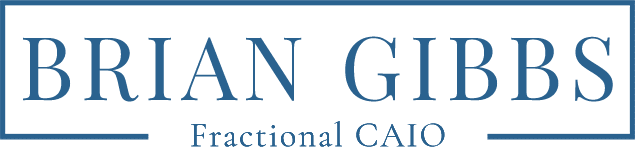Smart Use vs Setup: AI That Works for San Antonio Businesses
AI for San Antonio businesses works best when it’s built around real workflows. This post shows how to spot bad setups, fix what’s slowing you down, and turn AI into a daily advantage.
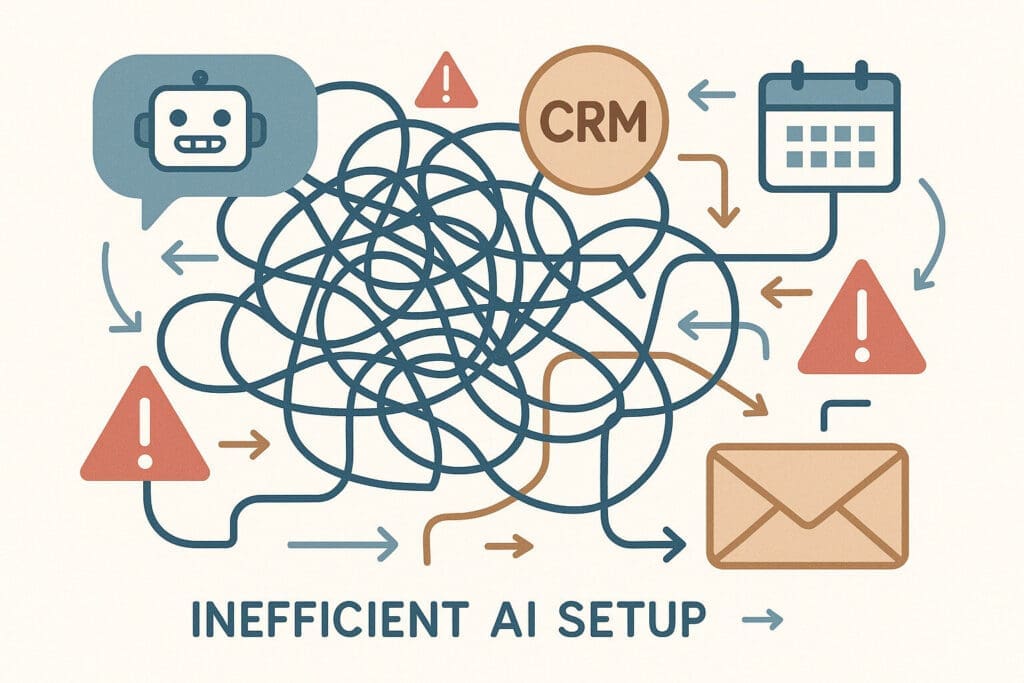
Inefficient AI setup creates more confusion when tools are added without reworking the workflow.
Why the Setup Mentality Is Failing San Antonio Business Owners
Let’s be real. Most small business owners in San Antonio aren’t afraid of AI. They’re tired of being burned by it.
They installed the chatbot. They connected the CRM. They paid the invoice. And six months later? Same late follow-ups. Same email drag. Same customer complaints about slow response times.
The tools were supposed to help. But the workflow didn’t change.
According to Axios, 68% of small businesses using AI spend less than $50 a month. That’s not an investment in AI. That’s more like dipping your toe in the water and calling it swimming.
AI setup isn’t the real issue, but integrating it into your current systems is. And if your team still works like it’s 2018, AI isn’t really helping. ChatGPT (or Claude, or Perplexity) is just another tab open in your browser.
What ‘Smart Use’ Actually Looks Like
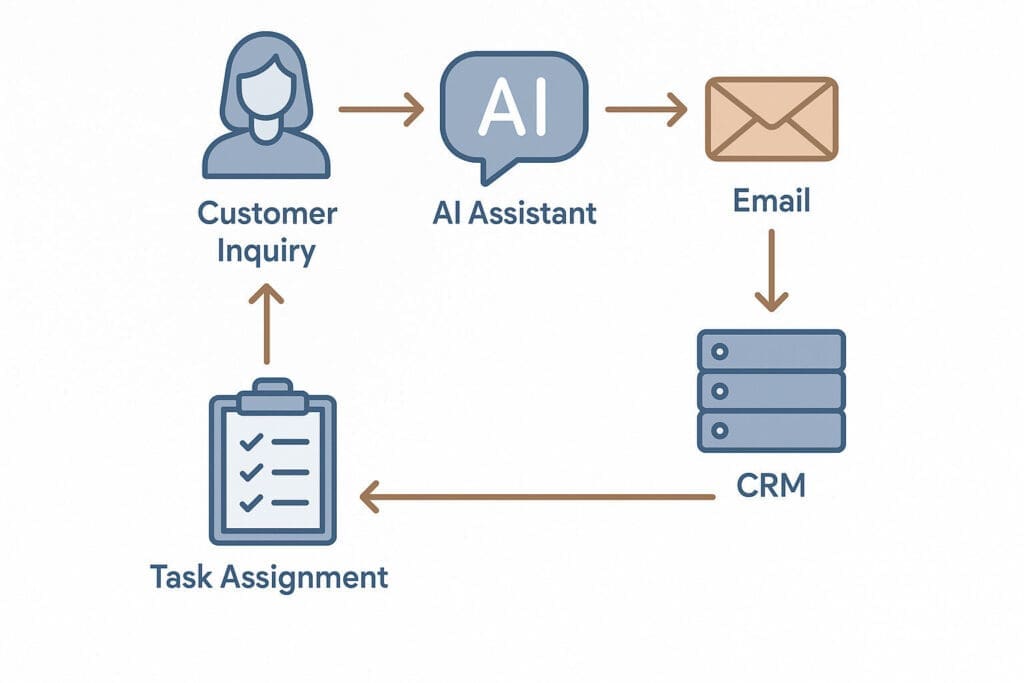
When AI is mapped to daily tasks, the whole business moves faster
Smart AI use starts from the inside out. Not from the software out.
You shouldn’t get a tool, then look for problems to solve. You should start by asking, “What slows us down every day?” Then, after you find the answer, find the right tool and train AI to remove that challenge. That’s the foundation of a well-built AI workflow.
Marketing? It means generating campaign drafts based on past results, not random prompts.
Admininstrative tasks? It means routing client requests automatically based on content.
Sales? It means having AI summarize pipeline updates into a single morning brief.
When done the right way, the difference is huge. In a July 2025 Forbes study, small businesses using AI across their full marketing process saved up to 15 hours per week per employee. That’s payroll and productivity.
Where Smart Use Wins: San Antonio Scenarios

From estimates to intake to leads—smart AI adapts to real workflow needs
- Contractor: AI follows up on estimates two days later, with job-specific reminders and a request to book. No user input.
- Medical clinic: Patient intake forms are read, categorized, and sent to the right staff without a single click.
- Broker: Preps a brief for every new lead — summarized social activity, property history, income estimate and loads it into your CRM.
Each one frees up time. Each one reduces the chance for human error. Each one improves speed. And none of it came from a “plug-and-play” solution. It came from mapping the right tool to the tasks you can automate.
Setup vs. Smart Use: How AI Actually Delivers Results

What changes when AI actually fits your workflow
| Setup | Smart Use |
|---|---|
| Connects tool, never adjusts workflow | Redesigns workflow, then integrates tool |
| One-time install | Iterative refinement |
| Used by 1–2 team members | Adopted across departments |
| Measured by install date | Measured by time saved |
According to a national survey by Thryv, 66% of small businesses using AI strategically saved between $500 and $2,000 monthly, and more than 20 hours of staff time. They didn’t just install AI. They worked it in.
Mistakes San Antonio Businesses Keep Making with AI
- Buying based on features, not fit
- Delegating AI to a tech-savvy junior staffer with no decision-making authority
- Using AI once and not systematizing it
- Thinking a website “chatbot” = automation
This is what the Axios survey found: most businesses aren’t spending money on AI because they’re not seeing return. But the ones who do? They go all in – starting with workflows first.
Real Talk: How to Shift from Setup to Strategy
- Audit your friction points. Email overload, scheduling, intake or whatever eats hours each week.
- Pick one department to focus on first. Don’t try to “AI the whole company” in one go.
- Map your current workflow step-by-step. Include everything: who clicks what, when, and why.
- Ask: where could AI take over a repeatable step?
- Build a prototype. Use a low-stakes tool. Iterate.
- Once it works, systematize it. SOPs, training, team ownership. That’s how you build a Small Business AI system that actually saves time.
Start where it hurts. Then scale what works.
Smart Use Builds Smarter Businesses

When AI becomes part of your daily workflow — not just another tool
San Antonio business owners don’t need another subscription. But they do need smart workflow design.
In a June 2025 Forbes article, a neighborhood law firm cut intake time by 30% with a custom AI form processor. An e-commerce shop increased repeat orders by 20% using a trained AI chatbot.
They didn’t just set it up. They worked it into what they were already doing. And they won time, trust, and traction because of it.
San Antonio businesses can do the same. Start with what slows you down. Then “build” the AI around that.
FAQs
How do I know if my AI setup is actually helping?
If your daily tasks haven’t changed or you’re still checking every step manually, it’s probably just sitting there. Smart AI changes how the work gets done, not just what tool gets used.
Is AI still too expensive for my business?
Not if you start with your workflow and build lean. The businesses getting results aren’t spending big, they’re spending smart.
What if I already have a few AI tools installed?
Perfect. That means you’re one audit away from turning them into time savers instead of shelfware. This post helps you do that.