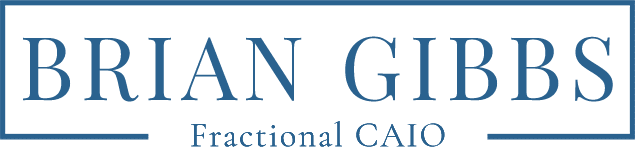This Prompting Shortcut Saves Me Hours on Content Planning
Staring at a blank screen with no content plan in sight? You’re not the only one. ChatGPT can speed things up, but only if you use a clear prompting strategy. This is the method I rely on to create consistent, on-brand content without starting from scratch every time.
A good prompt can save hours, unlock better content ideas, and keep your content calendar running without a hitch. But most people write prompts that are either too vague or too robotic.
Let’s fix that.
First, What Is a Prompt?
A prompt is just a question or command you give to an AI tool like ChatGPT. But there’s a big difference between saying, “Give me social media ideas” and saying, “List 10 content ideas for a local service business targeting new homeowners in Dallas.”
The second one? That’s a prompt that actually works.
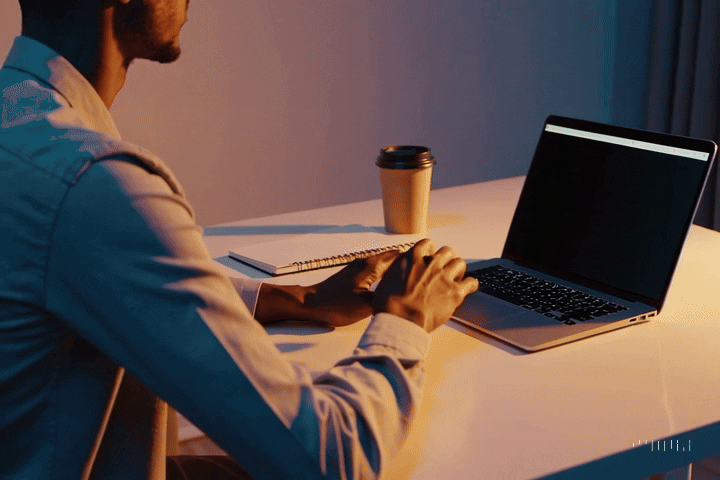
Why Most Prompts Fall Flat
Here are the three most common problems:
- Too vague: “Write something for Instagram.” About what? For whom?
- Too stuffed: Trying to cram your entire business plan into one sentence doesn’t help the AI focus.
- Too mechanical: Language like “leverage dynamic synergies” sounds like a robot talking to another robot.
If the AI is confused, your results will be, too.
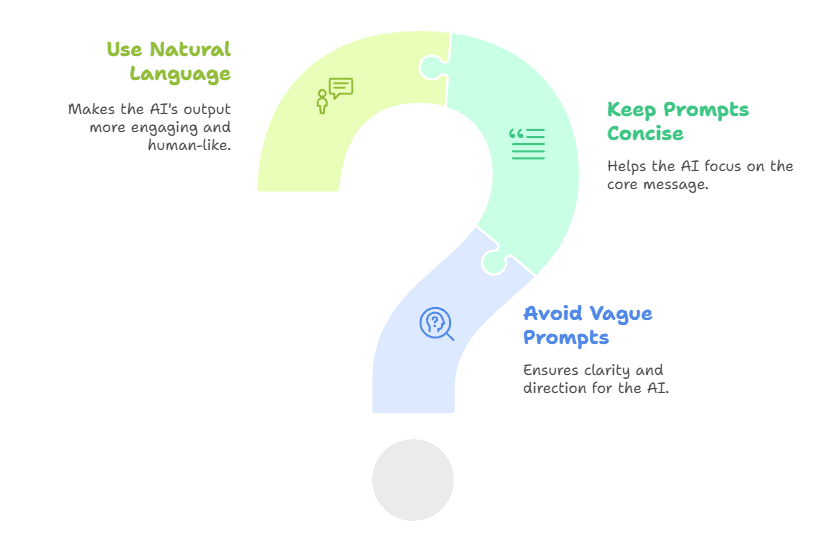
How to create effective prompts
The Structure of a High-Impact Prompt Strategy
Think of a good prompt like a mini creative brief. You want just enough detail to get targeted, usable content. This kind of prompting strategy turns scattered ideas into a reliable content creation system that delivers quality, consistency, and speed.
Here’s a simple formula that works:
[Format] + [Topic] + [Audience] + [Tone or Style, if needed]
Examples:
- “Give me 10 LinkedIn post ideas about time management for overbooked real estate agents.”
- “Write a short, funny Instagram caption about tax season for small business owners.”
- “Draft a weekly content calendar for a personal trainer who helps new moms.”
Notice how each prompt gives:
- What you want (ideas, captions, a calendar)
- Who it’s for
- The angle or feeling you’re going for

Use Prompting to Fill Your Calendar in Batches
Don’t prompt day-by-day. Prompt in themes.
For example:
- “List 4 weekly post ideas around the theme of ‘behind the scenes’ for a boutique marketing agency.”
- “Give me 6 Monday motivation post hooks for Instagram, written for busy salon owners.”
Batching like this helps you plan ahead and keep your content fresh without reinventing the wheel every week.
Make It Sound Like You
You can also train the AI to match your voice:
- “Write in a friendly, slightly sarcastic tone, like a 30-something business owner who’s tired of marketing BS.”
- “Avoid buzzwords. Keep it simple, smart, and a little cheeky.”
Add these kinds of notes to your prompt and you’ll get content that doesn’t just work—it fits.
Quick Fixes for Prompts That Flop
If you get back bland or off-base content, tweak your prompt:
- Add more detail about your audience
- Specify the platform
- Ask for multiple versions (“Write three options”)
- Mention what to avoid (“No hashtags or emojis”)
You’re allowed to edit and retry. That’s part of the process.

How to improve prompt effectiveness
FAQs
What if I don’t know my audience well yet?
Start broad, then narrow down. Try prompts like, “Write post ideas for a local bakery targeting young families” and see what resonates.
Can I use the same prompt every week?
You can reuse the structure but swap out the topic or theme to keep things fresh.
How long should a prompt be?
One or two clear sentences is plenty. Just make sure it has enough context.
What’s the best tone to request in a prompt?
That depends on your brand. If you’re casual, say that. If you’re expert but friendly, include that too.
Is it better to ask for full posts or just ideas?
Both can work. Start with ideas to map your calendar, then prompt for post drafts from your favorite ones.
Final Thought
Prompting isn’t magic. But it is a skill, and you don’t need to master it to make it work for you.
Try the formula. Batch your ideas. Give the AI just enough direction to be useful.
Pick one prompt strategy from this post and use it to plan next week’s content.