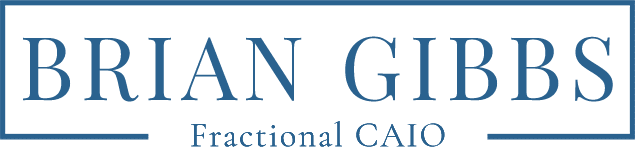Turn Your Notes Into a Smart AI Strategy With NotebookLM
Are you looking for a simple way to boost your small business with smart technology? NotebookLM for AI strategy could be the game-changer you need.
Imagine having a tool that helps you plan, organize, and grow your business using AI without any complicated steps. This article will show you exactly how NotebookLM can make your business smarter and more efficient. Keep reading to discover how you can take your small business to the next level with a strategy that works for you. If you want to see where you stand today, try my AI Readiness Assessment.
NotebookLM Basics
NotebookLM is a simple tool that helps small businesses use AI to organize and manage their information. It works like a digital notebook that learns from your notes and ideas. This makes it easier to plan strategies, track progress, and find important details quickly. Understanding the basics of NotebookLM can help small business owners use AI without needing technical skills. You can also review my guide on what an AI workflow is to see how organized information feeds smarter automation.
Core Features
NotebookLM offers several important features that support small business AI strategies. It stores your notes and data in one place, making organization simple. The tool uses AI to summarize long notes, so you save time reading. You can also search your notebook with natural language, asking questions like “What are my sales targets?” and get instant answers. For more practical tips on using AI to save time, read how ChatGPT simplifies business tasks.
- Note organization: Create and categorize notes by topics or projects.
- AI summaries: Quickly get key points from lengthy notes.
- Smart search: Find information using simple questions.
- Interactive responses: AI helps explain complex ideas in your notes.
- Easy collaboration: Share notebooks with team members for better teamwork.
Here is a quick look at the core features:
| Feature | Benefit | Use Case |
|---|---|---|
| Note Organization | Keeps data structured | Track marketing plans by month |
| AI Summaries | Saves reading time | Review meeting notes quickly |
| Smart Search | Find info fast | Get sales figures instantly |
| Interactive Responses | Clarifies complex info | Explain product details to team |
| Easy Collaboration | Improves teamwork | Share project updates with staff |
How It Works
NotebookLM works by combining your notes with AI technology. You start by adding your notes, documents, or ideas into the notebook. The AI reads this information and builds a knowledge base. This makes it easy to ask questions and get answers based on your own data. For example, you could combine this with ideas from my GPT-5 optimization guide for a faster research process.
- Input: Add text, files, or voice notes.
- Processing: AI analyzes and organizes content.
- Interaction: Ask questions or request summaries.
- Output: Receive clear, helpful responses.
The AI learns from your notebook over time. It understands your business terms and priorities better with each use. This means answers become more accurate and relevant.
| Step | What Happens | User Action |
|---|---|---|
| 1. Add Notes | Upload or type information | Enter data manually or import files |
| 2. AI Analysis | Organizes and links notes | Wait for AI to process |
| 3. Query | Ask questions about notes | Type or speak queries |
| 4. Response | Get AI-generated answers | Review and use answers |

Harness AI to transform scattered notes into clear business strategy. This image shows a small business owner mastering data with ChatGPT and NotebookLM to plan, decide, and grow smarter.
AI Strategy Essentials
NotebookLM offers a simple way for small businesses to build a clear AI strategy. This strategy is essential for using AI tools effectively. It helps businesses save time, reduce costs, and improve decision-making. Understanding the basics of AI strategy makes it easier to choose the right tools and plan their use. Small businesses can grow steadily by following clear AI steps and using NotebookLM to keep their plans organized. To understand the bigger picture, see how AI automation is revolutionizing small business.
Key Components
- Goal Setting: Define what the business wants to achieve with AI.
- Data Management: Collect and organize data properly.
- Technology Selection: Choose the right AI tools that fit the business needs.
- Skill Development: Train staff to use AI tools and understand AI results.
- Integration: Combine AI tools with existing business processes.
- Monitoring and Improvement: Track AI performance and make changes to improve results.
| Component | Description |
|---|---|
| Goal Setting | Define clear objectives for AI use |
| Data Management | Organize and clean data for AI |
| Technology Selection | Pick AI tools that fit business needs |
| Skill Development | Train employees on AI tools and results |
| Integration | Combine AI with current workflows |
| Monitoring and Improvement | Track AI results and make updates |
Benefits for Small Business
- Cost Savings: AI reduces time spent on routine tasks, lowering expenses.
- Better Decisions: AI gives insights from data that improve choices.
- Improved Customer Service: AI tools can answer customer questions quickly.
- Increased Productivity: Automating tasks frees time for important work.
- Competitive Edge: Using AI keeps the business ahead of competitors.
| Benefit | How It Helps |
|---|---|
| Cost Savings | Less time and money spent on manual tasks |
| Better Decisions | Data-driven insights improve planning |
| Improved Customer Service | Quick answers and support increase satisfaction |
| Increased Productivity | Automation frees staff for key work |
| Competitive Edge | Early AI use stands out against rivals |
Integrating NotebookLM
Integrating NotebookLM into an AI strategy can help small businesses handle information smartly and save time. NotebookLM is a tool that organizes data and streamlines planning. Small business owners can use it to keep notes, ideas, and plans in one place. It helps turn scattered information into clear, useful content. Learn more about building smarter systems in Smart AI Workflow Automation for Small Business Success.
Data Organization
- Easy Search: Find notes fast by typing keywords.
- Smart Summaries: Get quick summaries of long documents.
- Tagging System: Label notes for simple sorting and filtering.
- Central Storage: Keep all files and notes together.
| Feature | Manual Notes | NotebookLM |
|---|---|---|
| Find Information | Slow, manual search | Fast, AI-powered search |
| Organize Data | Manual sorting needed | Automatic tagging and grouping |
| Summarize Content | Time-consuming | Instant AI summaries |
| Collaboration | Share files separately | Shared workspace |
Workflow Automation
NotebookLM helps reduce repetitive work by turning long notes into clear action lists. You still need separate tools for scheduling and reminders, but NotebookLM speeds the planning side of workflows. For inspiration on what tasks you can automate, see AI Automation Tasks San Antonio Businesses Can Do Today:
- Extracts tasks and deadlines from meeting notes.
- Summarizes reports for quick decision-making.
- Keeps project knowledge organized for team follow-up.

Google NotebookLM turns everyday notes and data into clear AI-powered insights, helping business owners make smarter decisions and drive growth.
Use Cases for Small Business
Customer Insights
- Identify popular products or services
- Track customer feedback and reviews
- Segment customers by behavior and needs
- Predict future buying trends
| Data Type | Insight | Action |
|---|---|---|
| Purchase History | Top-selling products | Focus marketing on these items |
| Feedback Scores | Customer satisfaction levels | Improve product quality or service |
| Demographics | Age and location groups | Target ads to relevant audiences |
Marketing Optimization
- Analyze past campaign results
- Suggest best channels like email or social media
- Create personalized messages for groups
- Predict best launch times for promotions
Operational Efficiency
- Track inventory levels and reorder times
- Streamline employee schedules and tasks
- Automate repetitive work like invoicing
- Analyze costs to find savings
| Operation | NotebookLM Function | Benefit |
|---|---|---|
| Inventory Management | Alerts for low stock | Prevents out-of-stock issues |
| Employee Scheduling | Optimizes shift planning | Reduces labor costs and conflicts |
| Task Automation | Automates routine tasks | Frees time for important work |
Getting Started
Setup Tips
- Choose categories: Market Research, Customer Data, AI Tools.
- Use tags: For quick sorting and searching.
- Set priorities: Mark urgent tasks and key ideas.
| Step | Action | Tip |
|---|---|---|
| 1 | Create main folders | Keep folders broad to allow growth |
| 2 | Add subfolders or tags | Use tags like “urgent” or “research” |
| 3 | Import files | Use drag-and-drop for speed |
Best Practices
- Break down big ideas into small, actionable steps.
- Highlight key points with bold or color tags.
- Link related notes to create a connected knowledge base.
| Practice | Benefit |
|---|---|
| Regular updates | Keeps information relevant |
| Simple language | Improves team understanding |
| Active collaboration | Enhances idea sharing |
Challenges and Solutions
Data Privacy
- Unauthorized access: Sensitive data could be hacked.
- Data misuse: Information might be used beyond permission.
- Regulatory compliance: Follow GDPR or CCPA rules.
| Challenge | Solution | Benefit |
|---|---|---|
| Unauthorized access | Encrypt data and use strong passwords | Prevents hacking and theft |
| Data misuse | Clear policies and user consent | Builds customer trust |
| Regulatory compliance | Follow GDPR/CCPA and run audits | Avoids penalties |
Technical Limitations
- Limited computing power: Older devices may be slow.
- Data quality issues: Poor inputs lower accuracy.
- Integration problems: Some apps may not connect smoothly.
- Learning curve: Advanced features can feel complex at first.
| Technical Challenge | Solution | Result |
|---|---|---|
| Limited computing power | Upgrade devices or use cloud | Faster performance |
| Data quality issues | Clean and update data | More accurate AI results |
| Integration problems | Choose compatible tools | Better workflow |
| Learning curve | Provide tutorials and support | Users feel confident |

How to address technical challenges in AI systems?
Frequently Asked Questions
What Is NotebookLM in AI Strategy for Small Businesses?
NotebookLM is an AI-powered tool that helps small businesses organize and analyze data efficiently. It supports smarter decision-making by integrating AI with business notes and strategies. For more on planning, read Building an AI Strategy for Small Business Owners.
How Can NotebookLM Improve AI Strategy for Small Businesses?
NotebookLM streamlines data management and insight extraction. It enables small businesses to quickly adapt AI insights into actionable strategies, boosting productivity and growth. Explore my Small Business Guide to Practical AI for more ways to put AI to work.
Is NotebookLM Affordable for Small Business Use?
Yes. NotebookLM offers scalable pricing suitable for small businesses. It provides cost-effective AI tools without requiring extensive technical expertise or large budgets.
Can NotebookLM Integrate with Existing Business Tools?
NotebookLM supports integration with popular business software, making it easier to unify data and apply AI insights across platforms. If you want a full evaluation of your AI readiness, try my AI Readiness Assessment.
Conclusion
NotebookLM helps small businesses plan AI strategies clearly and simply. It organizes ideas and keeps important information in one place. This tool saves time and reduces confusion during planning, so business owners can focus on growth instead of complex tech details.
Using NotebookLM makes AI strategy easier to understand and apply. Try it to improve your business decisions step by step. Simple, clear, and helpful — NotebookLM fits small business needs well.