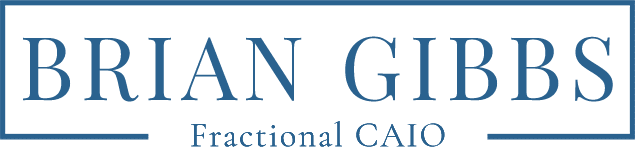Unlock ChatGPT’s Power: Master Custom Instructions!
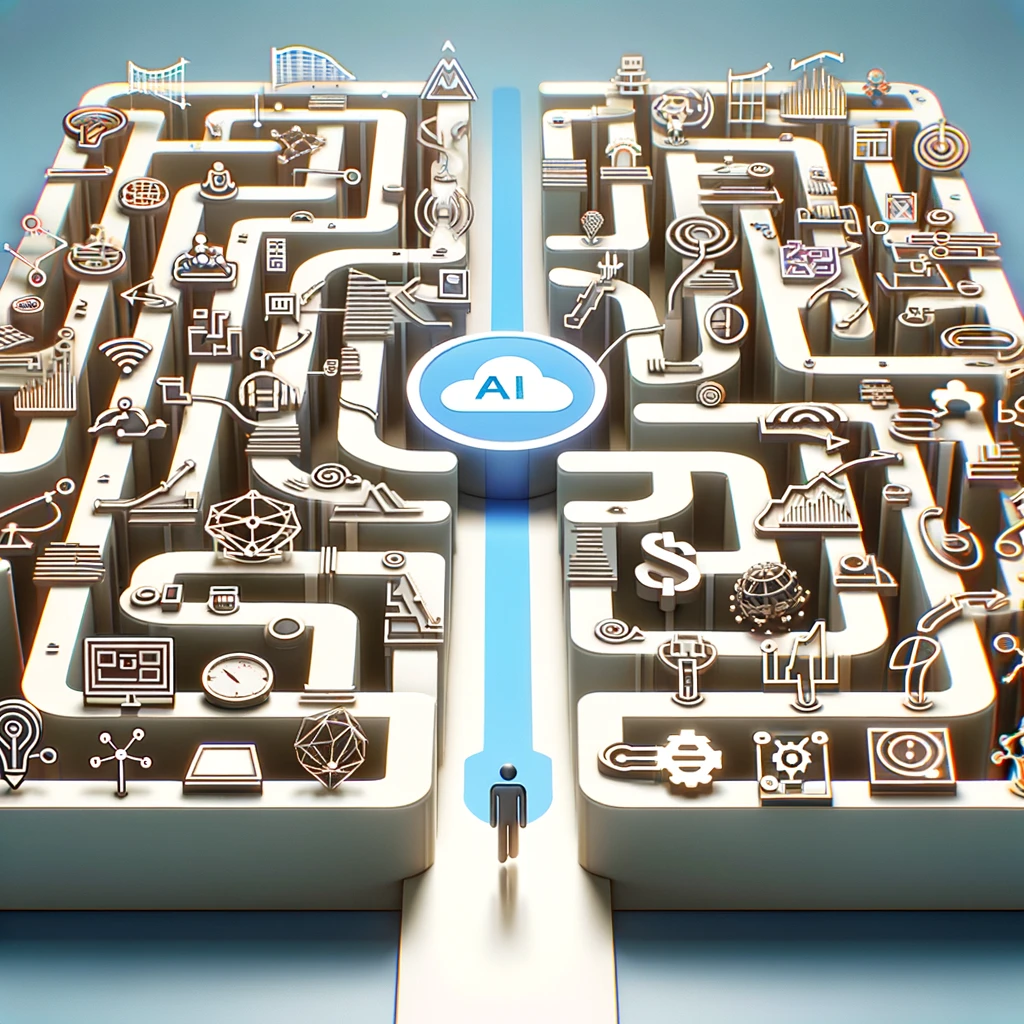 Navigating ChatGPT can be like exploring a vast digital universe. With the right approach, you can make this tool do amazing things for you, both in work and play. Here’s a straightforward guide to unlock ChatGPT’s full potential, ensuring it becomes a super helpful sidekick in your daily adventures.
Navigating ChatGPT can be like exploring a vast digital universe. With the right approach, you can make this tool do amazing things for you, both in work and play. Here’s a straightforward guide to unlock ChatGPT’s full potential, ensuring it becomes a super helpful sidekick in your daily adventures.
Custom Instructions: Keep It Simple
Imagine telling a new friend about yourself so they can help you better. That’s what Custom Instructions are for ChatGPT. You don’t need to share every tiny detail—just give it a clear picture of who you are and what you like. Start with what you do for work, add a bit about what you enjoy doing for fun, and sprinkle in some personal flair. This way, ChatGPT can assist you across a wide range of tasks, making sure its help is always spot-on.
Learning from Your Favorites
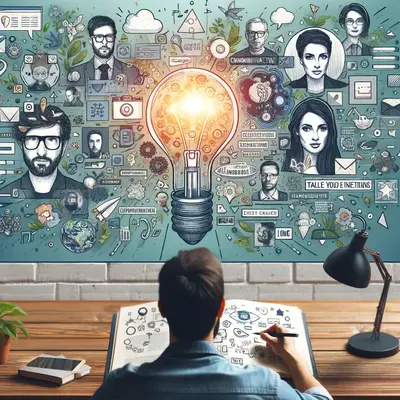 Ever watched someone online and thought, “I wish I could get my point across like that”? You can guide ChatGPT to adopt a similar style. Pick out what you love about their communication—maybe it’s their easy-going vibe, how they explain tough ideas, or their unique humor. Use these gems to steer ChatGPT’s responses, so they feel more like what you’d say or write.
Ever watched someone online and thought, “I wish I could get my point across like that”? You can guide ChatGPT to adopt a similar style. Pick out what you love about their communication—maybe it’s their easy-going vibe, how they explain tough ideas, or their unique humor. Use these gems to steer ChatGPT’s responses, so they feel more like what you’d say or write.
Automation Without the Headache
If the word “coding” makes you think of rocket science, you’re not alone. But here’s a secret: with ChatGPT, you don’t need to be a tech genius to make magic happen. Whether it’s setting up smart to-do lists or organizing meeting notes, ChatGPT can walk you through creating simple shortcuts that save you time and effort. Just ask, follow the steps, and suddenly, you’re making your digital life a lot easier, no coding degree required.
Fine-Tuning for Perfect Answers
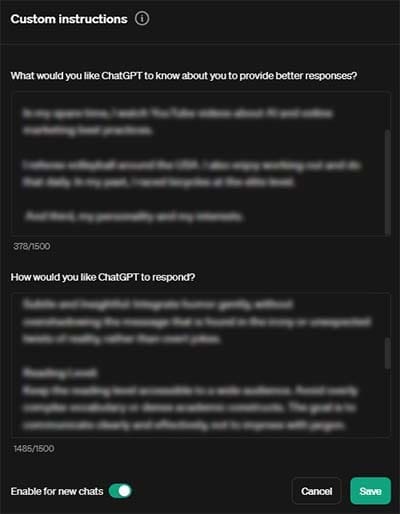 The first answer you get isn’t always the best one, and that’s okay. Think of ChatGPT like a helpful pal who’s eager to get it right. If you ask it to think of questions that could make its answers better, you’re teaching it to understand you more deeply. Each time you do this, ChatGPT gets closer to delivering exactly what you need, almost like it’s reading your mind.
The first answer you get isn’t always the best one, and that’s okay. Think of ChatGPT like a helpful pal who’s eager to get it right. If you ask it to think of questions that could make its answers better, you’re teaching it to understand you more deeply. Each time you do this, ChatGPT gets closer to delivering exactly what you need, almost like it’s reading your mind.
Digging Deeper for Insights
ChatGPT is like a knowledge ninja—it can slice and dice information in ways that make sense for you. But instead of just asking it to summarize something, challenge it. Ask how the info applies to your job or a project you’re working on. This turns ChatGPT into a brainstorming buddy, offering insights and ideas that are tailored just for you.
Mastering ChatGPT doesn’t have to be complicated. By setting clear instructions, drawing inspiration from creators you admire, automating the mundane with simple scripts, refining your requests, and seeking out deeper insights, you’re not just using a tool; you’re unlocking a partnership. ChatGPT can become an extension of your creativity and productivity, making every day a bit easier and a lot more interesting. So go ahead, experiment, and make the digital world your playground.
Frequently Asked Questions
How do I make ChatGPT understand my personal style?
 A: To get ChatGPT to mirror your personal style, give it a clear, concise overview of how you like to communicate. Mention if you prefer a formal or casual tone, enjoy humor, or value straightforwardness. You can also share examples of your favorite communicators online and highlight what you admire about their style. This helps ChatGPT adjust its responses to be more in line with how you express yourself.
A: To get ChatGPT to mirror your personal style, give it a clear, concise overview of how you like to communicate. Mention if you prefer a formal or casual tone, enjoy humor, or value straightforwardness. You can also share examples of your favorite communicators online and highlight what you admire about their style. This helps ChatGPT adjust its responses to be more in line with how you express yourself.
Can ChatGPT help me with tasks outside of writing?
A: Yes, ChatGPT can assist with a variety of tasks beyond writing. It can generate code snippets for simple automation, help plan projects by breaking down tasks, offer learning resources on new topics, and even simulate conversation for practicing language skills or preparing for interviews. Just be clear about what you need, and ChatGPT can provide tailored support.
What should I do if ChatGPT’s response isn’t what I expected?
A: If ChatGPT’s response doesn’t meet your expectations, refine your prompt to make it more specific. You can ask clarifying questions or request examples to guide ChatGPT towards the kind of answer you’re looking for. Don’t hesitate to rephrase or add more context; this often helps ChatGPT understand your request better and improve its responses.
How can I use ChatGPT to improve my productivity?
A: To boost productivity with ChatGPT, use it to automate routine tasks, generate templates for emails or reports, brainstorm ideas, and organize your thoughts. You can also ask it to summarize information, translate texts, and provide quick research assistance. Integrating ChatGPT into your workflow can save time and help you focus on more critical tasks.
Is it possible to train ChatGPT on my business specifics?
A: While you can’t directly “train” ChatGPT in the traditional sense, you can tailor it to better understand your business by providing detailed information about your company, industry, and specific challenges you face. The more context and detail you give in your prompts, the more accurately ChatGPT can generate responses that align with your business needs. Remember, consistent feedback and refined prompts will gradually help ChatGPT offer more relevant and useful advice for your business scenarios.