Maximize Your Google Ads Campaign with Google Analytics 4 (GA4)!
Are you tired of wasting your hard-earned cash on Google Ads that don’t deliver the results you need? Say hello to the GA4 (Google Analytics 4) audience builder – your new secret weapon for audience creation and targeting!
In today’s highly competitive digital landscape, creating ads and hoping for the best is not enough. With millions of businesses vying for attention online, ensuring that the right people see your ads – those who are most likely to be interested in your products or services is essential. That’s where the GA4 audience builder comes in – it enables you to create highly targeted audiences based on various criteria, including demographics, behaviors, interests, and more.
In this article, we’ll take a deep dive into the Google Analytics 4 audience builder and explore how it can help you maximize your Google Ads campaign. We’ll cover everything from the basics of audience creation to advanced strategies for refining and optimizing your audiences over time. So sit back, relax, and get ready to take your Google Ads campaign to the next level!
Understanding Audience Creation with Google Analytics 4 Audience Builder

Audience creation is all about targeting your ads to the right people.
Before we dive into the details of the GA4 audience builder, let’s take a step back and explore why audience creation is so critical to the success of your Google Ads campaign.
At its core, audience creation is all about targeting your ads to the right people. After all, there’s no point in showing your ads to people who have no interest in your products or services – it’s a waste of time and money. Instead, you want to focus your efforts on those most likely to be interested in what you offer.
This is where audience creation comes in. Using tools like the Google Analytics 4 audience builder, you can create highly targeted audiences tailored to your specific goals and objectives. You can choose from a range of audience types, including custom, similar, affinity, and in-market audiences, and refine your targeting based on a range of criteria, such as age, gender, location, interests, and more.
But it’s not just about creating audiences but about making the right ones. To do this, you need to clearly understand who your target audience is and what motivates them. This means digging deep into your ideal customer’s demographics, behaviors, and interests and using this information to create highly targeted audiences that are perfectly aligned with your goals and objectives.
Creating Audiences with GA4 Audience Builder
Now that we understand why audience creation is so critical to the success of your Google Ads campaign let’s dive into the details of the GA4 audience builder and explore how it can help you create highly targeted audiences with ease.
To get started, navigate to the “Audiences” section in your Google Analytics 4 property and click the “Create Audience” button. From there, you’ll be presented with a range of audience types to choose from:
- Custom audience: This enables you to create an audience based on specific criteria, such as page views, events, or user properties.
- Similar audience: This allows you to create an audience that shares characteristics and behaviors with an existing audience.
- Affinity audience: This lets you target people who are strongly interested in a specific topic or category.
- In-market audience: This allows you to target people actively looking for products or services similar to what you offer.
Once you’ve selected your audience type, you can refine your targeting by adding additional criteria, such as age, gender, location, interests, and more. You can also exclude certain groups from your audience, such as people who have already made a purchase on your website.
But creating audiences is just the beginning – to maximize the effectiveness of your Google Ads campaign, you need to continually refine and optimize your audiences over time. This means analyzing your audience data regularly and making adjustments based on what’s working and what’s not.
Local Digital Marketing Trends in 2023: Your Map to Success
Best Practices for Creating Effective Audiences

GA 4 audience builder provides a wealth of options for audience creation.
While the Google Analytics 4 audience builder provides a wealth of options for creating highly targeted audiences, it’s important to keep a few best practices in mind to ensure your audiences are as effective as possible.
First and foremost, defining your target audience as precisely as possible is essential. This means identifying their demographics, interests, behaviors, and pain points and tailoring your messaging and targeting accordingly. The more specific you can be about your target audience, the more likely you are to reach the people who are most likely to be interested in your products or services.
Another crucial best practice is continually testing and refining your audiences over time. This means analyzing your audience data regularly and making adjustments based on what is working and what isn’t. Certain criteria are more effective than others, or that certain groups are more responsive to your messaging than others. By continually refining and optimizing your audiences, you can ensure that your Google Ads campaign is always working at peak efficiency.
Finally, ensuring that your audiences are aligned with your overall business goals and objectives is vital. This means identifying the key performance indicators (KPIs) that are most important to your business and optimizing your audiences and campaigns accordingly. By aligning your audiences with your business objectives, you can ensure that your Google Ads campaign is effective and delivers measurable results that are directly tied to your business goals.
Advanced Strategies for Optimizing Your Audiences
While the basics of audience creation are essential to the success of your Google Ads campaign, there are also several advanced strategies that you can use to optimize your audiences even further. Let’s explore a few of these strategies below.

GA4 audience builder has the ability to create lookalike audiences.
Lookalike Audiences
One of the most powerful tools in the GA4 audience builder is the ability to create lookalike audiences. Lookalike audiences are audiences that are similar to an existing audience based on shared characteristics and behaviors. By creating lookalike audiences, you can expand your reach and target people who are most likely to be interested in your products or services, even if they have yet to interact with your business before.
To create a lookalike audience, start by selecting an existing audience that has performed well for your business. From there, click on the “Create similar audience” button, and select the percentage of similarity you want to target. The higher the percentage of similarity, the more closely the lookalike audience will resemble your existing audience.
Exclusion Audiences
Another powerful strategy for optimizing your audiences is to use exclusion audiences. Exclusion audiences are those you exclude from your targeting based on specific criteria. For example, you should exclude people who have already purchased on your website or those who have shown no interest in your products or services.
To create an exclusion audience, start by selecting the audience you want to exclude. From there, click on the “Exclude” button, and select the criteria you want to use to exclude that audience. By using exclusion audiences, you can ensure that your ads are only shown to people who are most likely to be interested in your products or services and save money on people who are likely to convert.
Retargeting Audiences
Retargeting audiences are those you target based on their past interactions with your business. For example, you may want to target people who have visited your website but have yet to make a purchase or people who have added items to their cart but still need to complete the checkout process.
To create a retargeting audience, start by selecting the audience you want to target. From there, click on the “Create Audience” button, and select the criteria you want to use to target that audience. By retargeting audiences, you can reach people who have already shown an interest in your business and are more likely to convert than people who are unfamiliar with your brand.
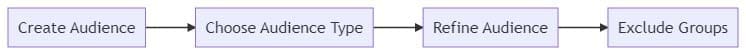
Advanced Strategies for Optimizing Your Audiences
Frequency Capping
Frequency capping is a strategy for limiting the number of times your ads are shown to a particular audience. This can help prevent ad fatigue and ensure that your ads don’t become too repetitive or annoying to your target audience.
To use frequency capping, start by selecting the audience you want to target. From there, click on the “Edit” button, and select the frequency cap you want to use. This will limit the number of times your ads are shown to that audience within a given period, such as a day or a week.
Dynamic Remarketing
Dynamic remarketing is a strategy for showing ads to people based on the specific products or services they have shown an interest in. For example, if someone has viewed a particular product on your website but has yet to make a purchase, you can show them an ad that features that product specifically.
To use dynamic remarketing:
- Start by selecting the audience you want to target.
- From there, click on the “Create Audience” button, and select the criteria you want to use to target that audience.
- Create ads tailored to that audience based on the specific products or services they have shown an interest in.
By using dynamic remarketing, you can reach people who have already shown an interest in your products or services and are more likely to convert than people who are unfamiliar with your brand.
In conclusion, the Google Analytics 4 audience builder is a powerful tool to help you create highly targeted and effective audiences for your Google Ads campaign. By following best practices and continually refining your audiences over time, you can ensure that your campaigns are as effective as possible and drive the results you need to succeed in today’s competitive digital landscape.
Whether you’re just starting with Google Ads or looking to take your campaigns to the next level, the GA4 audience builder is a must-have tool for any savvy marketer. So what are you waiting for? Start using the GA4 audience builder today, and watch as your Google Ads campaign transforms from good to great!
GA4 FAQs
-
- Are there any best practices for using the GA4 audience builder for B2B advertising campaigns?
- Some best practices for using the GA4 audience builder for B2B advertising campaigns include targeting specific job titles, industries, and company sizes, and creating custom audiences based on website activity or CRM data.
- How can I measure the effectiveness of my GA4 audience builder audiences?
- You can measure the effectiveness of your GA4 audience builder audiences by tracking KPIs such as click-through rates, conversion rates, and cost per conversion. You can also use tools like Google Analytics to analyze your audience’s behavior.
- Can I use the GA4 audience builder for YouTube Ads campaigns?
- Yes, the GA4 audience builder can be used for YouTube Ads campaigns, allowing you to create highly targeted audiences for your video ads.
- How does the GA4 audience builder compare to previous audience creation tools in Google Ads?
- The GA4 audience builder offers several improvements over previous audience creation tools in Google Ads, such as more detailed demographic targeting, expanded interest targeting, and improved lookalike audience creation.
- Are there any limitations to the number of custom audiences I can create in the GA4 audience builder?
- While there is no hard limit to the number of custom audiences you can create in the GA4 audience builder, it’s important to keep in mind that creating too many audiences can make it difficult to manage and analyze your data effectively. Focusing on a few high-quality audiences that align with your business goals and objectives is recommended.
- Are there any best practices for using the GA4 audience builder for B2B advertising campaigns?

